Match Autonomous System Number (ASN)
Accessed by clicking the Advanced tab. Select an option from the combo box and enter the Source and Destination ASNs in the text boxes (maximum of 200 characters each). Each text box can accommodate space-delimited ASNs, and an ASN range denoted with a dash (-) between the lower and upper bounds of the range, with no spaces. Values within an entry field will be OR matched.
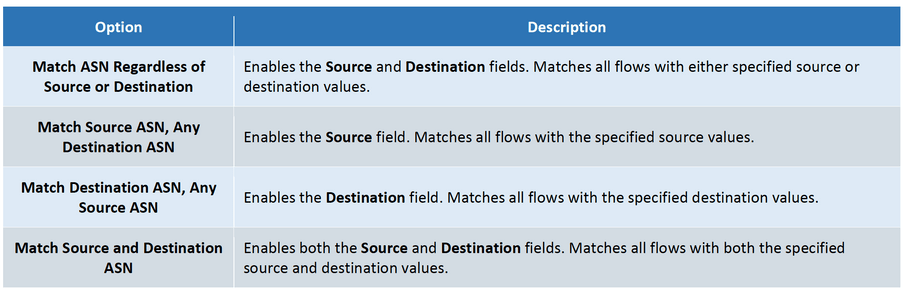
NOTE: Currently, only 2-byte ASNs (range 0–65535) are supported (refer to RFC 5396, Textual Representation of Autonomous System (AS) Numbers).